Understanding the Purpose of a Freelancer Portfolio
Showcasing Your Skills and Expertise
A freelancer portfolio highlights your skills and expertise clearly.
Clients use portfolios to evaluate your suitability for their projects.
Therefore, presenting your best work builds trust instantly.
Moreover, it communicates your professional strengths effectively.
Building Credibility and Professional Reputation
A well-crafted portfolio increases your credibility in the freelance market.
Potential clients feel more confident hiring freelancers with proven work.
Furthermore, consistent quality projects boost your professional reputation.
Thus, it serves as a key marketing tool for your freelance career.
Demonstrating Your Unique Style and Approach
A portfolio allows you to showcase your unique creative style.
Clients often look for originality and personal touch in projects.
Additionally, it highlights your problem-solving approach within different industries.
Consequently, this helps you attract clients aligned with your strengths.
Facilitating Client Communication and Project Understanding
Your portfolio explains your previous projects and outcomes clearly.
This transparency helps clients understand your work process better.
Moreover, it opens opportunities for meaningful conversations about expectations.
Transform Your Freelance Journey
Unlock your potential with expert Freelance Consulting. Receive a personalized PDF in 1-3 business days, with revisions until you're satisfied.
Get StartedTherefore, a clear portfolio reduces misunderstandings and enhances client relationships.
Choosing the right projects to showcase
Focusing on quality over quantity
Select a few outstanding projects that highlight your skills effectively.
Showcasing too many projects can overwhelm potential clients.
Instead, emphasize projects that demonstrate your expertise and creativity.
Moreover, pick projects that match the type of work you want to attract.
Highlighting relevant skills and industries
Include projects that reflect skills requested by your target clients.
For example, a web designer should display recent website designs, not unrelated graphics.
Additionally, consider showcasing projects from industries you wish to work with.
This strategy helps clients quickly see your industry experience.
Demonstrating measurable results and impact
Choose projects where you achieved clear, positive outcomes for clients.
Share specific data like increased revenue or improved user engagement whenever possible.
Such details build credibility and demonstrate your value to potential clients.
For instance, a project that boosted online sales by 30% stands out.
Including variety while maintaining focus
Showcase a range of projects to prove your versatility.
Transform Your Freelance Profile into a Client Magnet
Unlock unparalleled opportunities with a profile that stands out. We craft compelling summaries and optimize your skills to attract high-paying clients no one else can reach.
Optimize NowStill, avoid including irrelevant or low-quality work.
Balance diverse project types with a consistent theme or skill set.
This approach keeps your portfolio cohesive and engaging.
Updating your portfolio regularly
Remove outdated or less impressive projects over time.
Replace them with recent work that reflects your current abilities.
Regular updates show dedication and professional growth.
For example, Lucas Martinez updates his portfolio after each successful client collaboration.
Ensuring Quality Over Quantity in Portfolio Items
Selecting Relevant Work
Focus on showcasing projects that best represent your skills and expertise.
Instead of adding every completed project, choose those with significant impact.
For example, Sylvia Martinez displays her top branding projects rather than minor tasks.
This strategy helps potential clients recognize your strengths quickly.
Highlighting Strong Results
Include portfolio items that demonstrate measurable success or client satisfaction.
For instance, Lucas Griffin features a campaign that boosted a client’s sales by 30%.
Therefore, emphasize outcomes that illustrate your value effectively.
Reveal Your Untapped Niche for Maximum Earnings
Imagine excelling in a niche where your skills shine and competition fades. We analyze markets and your talents to pinpoint the most profitable niches uniquely tailored to you—opportunities others overlook.
Find NicheMaintaining a Manageable Number of Items
Limit your portfolio to a reasonable number of pieces, such as ten to fifteen.
A concise portfolio prevents overwhelming potential clients with too many options.
Moreover, quality examples leave a better impression than numerous mediocre ones.
Regularly Updating Portfolio Content
Remove outdated or less relevant projects to keep your portfolio current.
As an illustration, Rachel Bennett updates her portfolio biannually to reflect recent work.
Consequently, this practice ensures your portfolio stays fresh and engaging.
Presenting Each Item Professionally
Use clear images, well-written descriptions, and organized layouts for every entry.
Good presentation enhances the perceived quality of your work substantially.
For instance, Dev Patel accompanies his web designs with client testimonials and project goals.
Prioritizing quality over quantity strengthens your freelancer portfolio’s impact.
See Related Content: How to Highlight Results Over Projects in Your Freelance Portfolio
Highlighting Measurable Results and Client Impact
Demonstrating Clear Outcomes
Clients want to see the real impact you made through your work.
Therefore, include specific results in your portfolio descriptions.
For example, mention how you increased sales, improved engagement, or saved time.
Quantify these achievements using percentages, dollar amounts, or timeframes.
This approach instantly builds credibility and trust with potential clients.
Using Client Stories Effectively
Storytelling helps showcase your skills beyond dry statistics.
Share brief case studies explaining the client’s initial challenge.
Next, describe your solution and how you implemented it.
Finally, highlight the measurable benefits the client enjoyed.
For instance, mention how Avalon Digital grew traffic by 40% after your redesign.
Presenting Data Visually
Visual aids quickly convey complex results.
Use charts, graphs, or infographics to represent key data points.
These visuals make it easier for clients to grasp your impact at a glance.
Additionally, they add professional appeal to your portfolio’s design.
For example, a bar chart showing a 25% boost in conversion rates works well.
Highlighting Client Testimonials
Testimonials reinforce the value of your measurable results.
Include quotes from clients praising your specific contributions.
Ensure these endorsements reference quantifiable outcomes if possible.
For example, Mia Reynolds noted your work doubled her newsletter sign-ups.
These authentic voices validate your claims and enhance your reputation.
Organizing Results for Maximum Impact
Structure your portfolio to prioritize measurable results and impacts.
Place these highlights near project titles or summaries for easy visibility.
Use bullet points to list key achievements clearly and concisely.
Maintain consistency in how you present metrics across projects.
This consistency helps potential clients quickly compare your successes.
Discover More: Creative Ways to Showcase Your Work Without a Website
Maintaining a Clean, Professional and Easy-to-Navigate Design
Prioritize Simplicity and Clarity
Keep your portfolio design simple to make content easily accessible.
Use a consistent color scheme that complements your brand identity.
Choose readable fonts and maintain uniform text sizes throughout.
Additionally, avoid clutter to help viewers focus on your work.
Structure Content Logically
Organize your portfolio sections in a clear, logical order.
Group similar projects and skills together for better flow.
Use descriptive headings to guide visitors through the content.
Moreover, provide short introductions to explain each section’s purpose.
Optimize Navigation for User Experience
Include a visible and intuitive menu to help users explore quickly.
Use clickable links and buttons that are easy to identify.
Furthermore, ensure navigation works smoothly on both desktop and mobile devices.
Test navigation regularly to fix any broken links or slow loading issues.
Use Visual Elements Strategically
Incorporate high-quality images to showcase your projects effectively.
Limit animations and effects to avoid distracting visitors.
Remember to optimize image sizes for fast loading times.
Also, use white space generously to improve visual breathing room.
Maintain Professionalism in Design Elements
Choose professional logos, icons, and graphics that reflect your expertise.
Make sure all visual elements are consistent in style and quality.
Use proofreading tools to eliminate any typos or grammar errors.
Finally, update your portfolio regularly to keep it current and relevant.
Learn More: Designing Portfolios That Appeal to International Clients
Avoiding Generic Descriptions
Many freelancers make the mistake of using vague or generic descriptions in their portfolios.
This approach fails to capture the unique value they bring to each project.
Instead, generic wording dilutes the impact of your work and is less engaging to potential clients.
Therefore, avoid phrases like “worked on a project” or “helped with design” without specifics.
Focus on what makes each project distinct and showcase your individual contributions clearly.
For example, describe the challenges you solved or the strategies you employed.
Doing so demonstrates your problem-solving skills and professionalism.
Using Personalized Project Narratives
Crafting Engaging Stories
Tell a story about each project that highlights your unique role and the client’s goals.
Start by explaining the project’s background and the needs of the client.
Next, describe the specific tasks you completed and tools you used.
Then, emphasize the outcomes and benefits your work delivered for the client.
These narratives help potential clients connect emotionally and understand your expertise.
Showing Real Examples
Avoid generalities by including concrete examples of your work.
For instance, mention how you redesigned the website for Skyline Digital, improving user engagement by 30%.
Or discuss your branding campaign for OceanView Solutions that increased leads within three months.
Presenting measurable results makes your portfolio more credible and persuasive.
Highlighting Your Unique Approach
Explain how your methods and thinking contributed to the success of each project.
Describe any innovative techniques or creative solutions you applied.
For example, detail how you customized marketing strategies for GreenLeaf Apparel to target a younger audience.
By sharing your approach, you differentiate yourself from competitors.
Structuring Personalized Narratives
Organize each project description clearly for easy reading.
Use short paragraphs and bullet points to break down complex information.
Consider this structure:
- Project overview and client background
- Your role and responsibilities
- Challenges faced and solutions implemented
- Results and impact on the client’s business
Uncover the Details: The Power of Case Studies in Showcasing Freelance Expertise
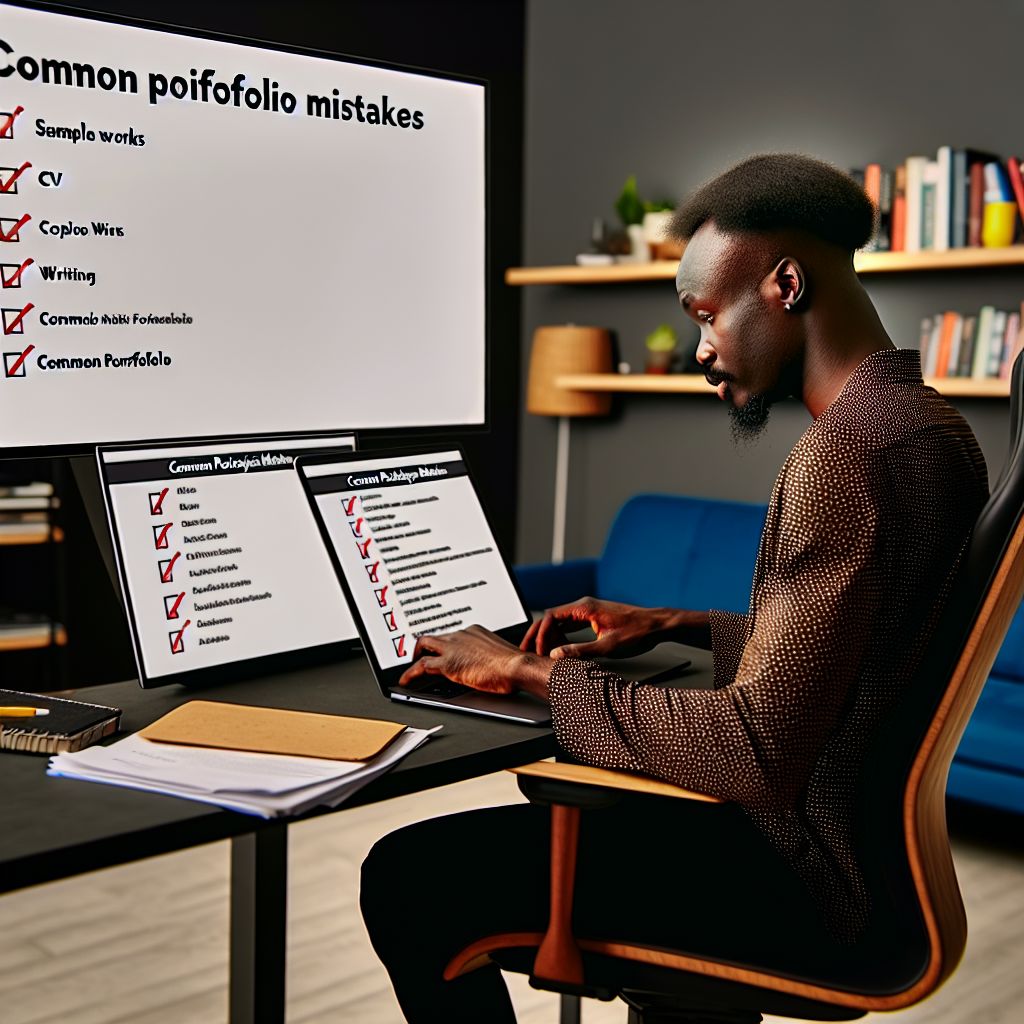
Including Up-to-Date Contact Information and Professional Branding
Maintaining Accurate Contact Details
Freelancers must keep contact information current and easy to find.
Clients expect quick responses.
Make communication seamless.
Include a professional email address that matches your domain name.
Also, provide links to active social media profiles related to your work.
Moreover, list your phone number if you are comfortable taking calls.
Regularly verify that all links and details remain functional.
Establishing Consistent Professional Branding
Your portfolio should reflect a clear and cohesive visual identity.
Use a consistent color palette, fonts, and logo across all pages.
This uniformity builds trust and strengthens your personal brand.
Design a custom logo or signature for a unique touch.
Additionally, write a professional bio that highlights your strengths.
Keep tone and style consistent in every section of the portfolio.
Highlighting Communication Preferences
Clearly state your preferred method of contact to guide clients.
Whether it is email, phone, or messaging apps, specify it upfront.
Furthermore, mention your typical response time to set expectations.
This practice shows your professionalism and respect for clients’ time.
Examples of Effective Contact and Branding
Marcus Reynolds uses a custom email at marcusreynoldscreative.com.
He showcases a simple, elegant logo.
His website footer includes links to his LinkedIn, Twitter, and Instagram accounts.
Meanwhile, visual designer Elena Flores features a bold color scheme and a professional headshot.
She lists her Skype ID and preferred email, making client outreach straightforward.
These examples demonstrate how clarity and style enhance portfolio appeal.
Regularly Updating the Portfolio to Reflect New Skills and Work
Importance of Keeping Your Portfolio Current
A freelancer’s portfolio must always showcase the latest skills and projects.
Regular updates highlight your growth and adaptability over time.
Consequently, potential clients see your most relevant and recent capabilities.
Without frequent updates, your portfolio may appear outdated and less appealing.
Moreover, demonstrating new skills increases your chances of winning diverse contracts.
Strategies for Timely Portfolio Updates
Schedule regular reviews of your portfolio, ideally every few months.
Use this time to add new projects, refine descriptions, and remove irrelevant work.
Additionally, include any certifications or courses completed recently.
For example, Monica Ellis updated her portfolio after mastering UX design in a recent course.
This update helped Monica attract clients looking for modern interface expertise.
Organizing New Content Effectively
Group projects by skill type or industry for clearer presentation.
Also, highlight achievements and measurable results within each project description.
For instance, Lucas Alvarez included metrics to show how his marketing campaign increased leads.
Clearly labeled sections improve portfolio navigation and client understanding.
Therefore, always make your portfolio easy to browse with concise headings and summaries.
Leveraging Feedback to Improve Your Portfolio
Request feedback from trusted colleagues and clients regularly.
They may suggest missing details or ideas to better showcase your skills.
Jennifer Clarke improved her portfolio by incorporating client testimonials after feedback.
Thus, constructive criticism drives continuous enhancement and relevance.
Combine feedback insights with your updates to maintain a compelling portfolio.
Using Testimonials and Client Reviews Effectively
Selecting Genuine and Relevant Testimonials
Choose testimonials that reflect your core skills and strengths.
Authentic reviews build trust and demonstrate your reliability.
Focus on recent feedback to show your current capabilities.
Additionally, use testimonials from clients within your target industry.
This approach helps potential clients relate to your experience.
Presenting Testimonials Clearly
Display testimonials prominently on your portfolio page.
Use quotation marks to clearly indicate client words.
Include the client's full name and company for credibility.
Moreover, add the client's job title or role if possible.
Supporting details enhance the authenticity of the testimonial.
Incorporating Client Reviews with Visual Appeal
Format testimonials using easy-to-read fonts and styles.
Consider using a slider or grid layout to organize multiple reviews.
Including client photos can create a personal connection.
Icons or star ratings also visually highlight positive feedback.
Thus, you make reviews engaging and attention-grabbing.
Updating Testimonials Regularly
Keep your testimonials up to date to reflect your latest work.
Remove outdated or irrelevant reviews to maintain quality.
Solicit new testimonials after completing significant projects.
Consistent updates show ongoing client satisfaction.
This practice reinforces your professionalism and dedication.
Leveraging Testimonials to Address Client Concerns
Choose testimonials that highlight how you solve common problems.
Showcase reviews that emphasize professionalism and punctuality.
Use client quotes that reveal your communication skills.
These examples help address potential client hesitations.
Therefore, testimonials work as subtle yet powerful endorsements.
Optimizing the Portfolio for Different Devices and Platforms
Ensuring Mobile Responsiveness
Many clients browse portfolios on smartphones and tablets.
Design your portfolio to adapt fluidly to various screen sizes.
Use responsive design techniques to improve accessibility and user experience.
Moreover, test your portfolio on popular mobile devices regularly.
This approach helps catch layout issues before potential clients notice them.
Adapting Visual Elements for Various Platforms
Images and graphics should scale properly without losing quality.
Optimize file sizes to enable faster loading on slower connections.
Consider platform-specific constraints, such as social media preview dimensions.
By doing this, your portfolio will appear professional everywhere it’s shared.
Optimizing Performance and Loading Speed
Fast-loading portfolios keep visitors engaged and reduce bounce rates.
Compress images and minimize code to boost performance.
Use caching and content delivery networks where possible to further improve speed.
Test load times across platforms using tools like Google PageSpeed Insights.
Ultimately, fast websites reflect well on your reliability and professionalism.
Testing Across Popular Browsers and Devices
Your portfolio might look different on Chrome, Firefox, Safari, or Edge.
Always check compatibility with major browsers to ensure consistent display.
Verify functionality on desktop, laptop, tablet, and smartphone platforms.
This comprehensive testing prevents frustrating user experiences.
Leveraging Platform-Specific Features
Some platforms support unique features like dark mode or touch gestures.
Tailor your portfolio by incorporating these features when relevant.
For instance, adding touch-friendly navigation enhances usability on tablets.
Supporting dark mode respects user preferences and increases appeal.
Maintaining Easily Updatable Content
Use a content management system that supports multi-platform publishing.
This choice allows quick updates without breaking layout or responsiveness.
For example, freelance designer Lucas Morgan relies on Squarespace for his portfolio.
Regular updates keep his site fresh and attractive across all devices.
Additional Resources
Don’t waste your time on a portfolio website – DEV Community




