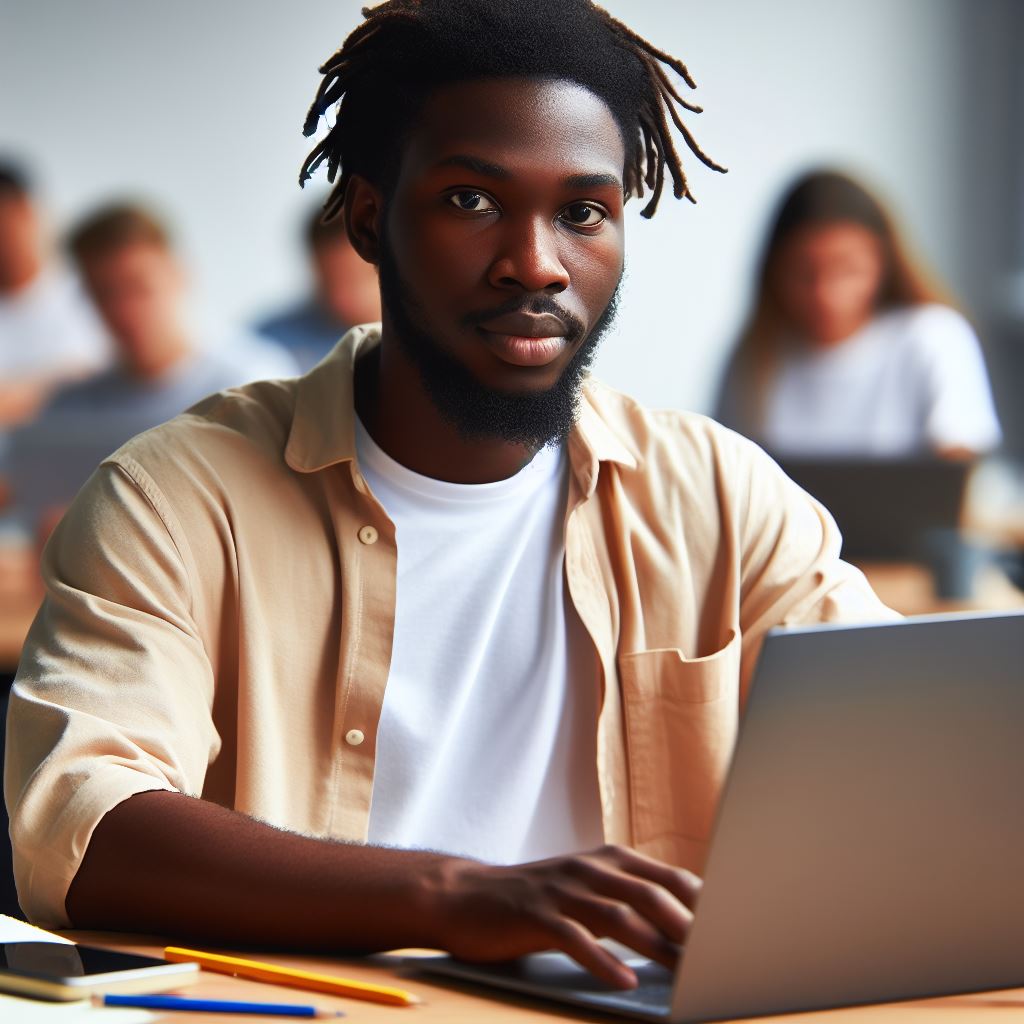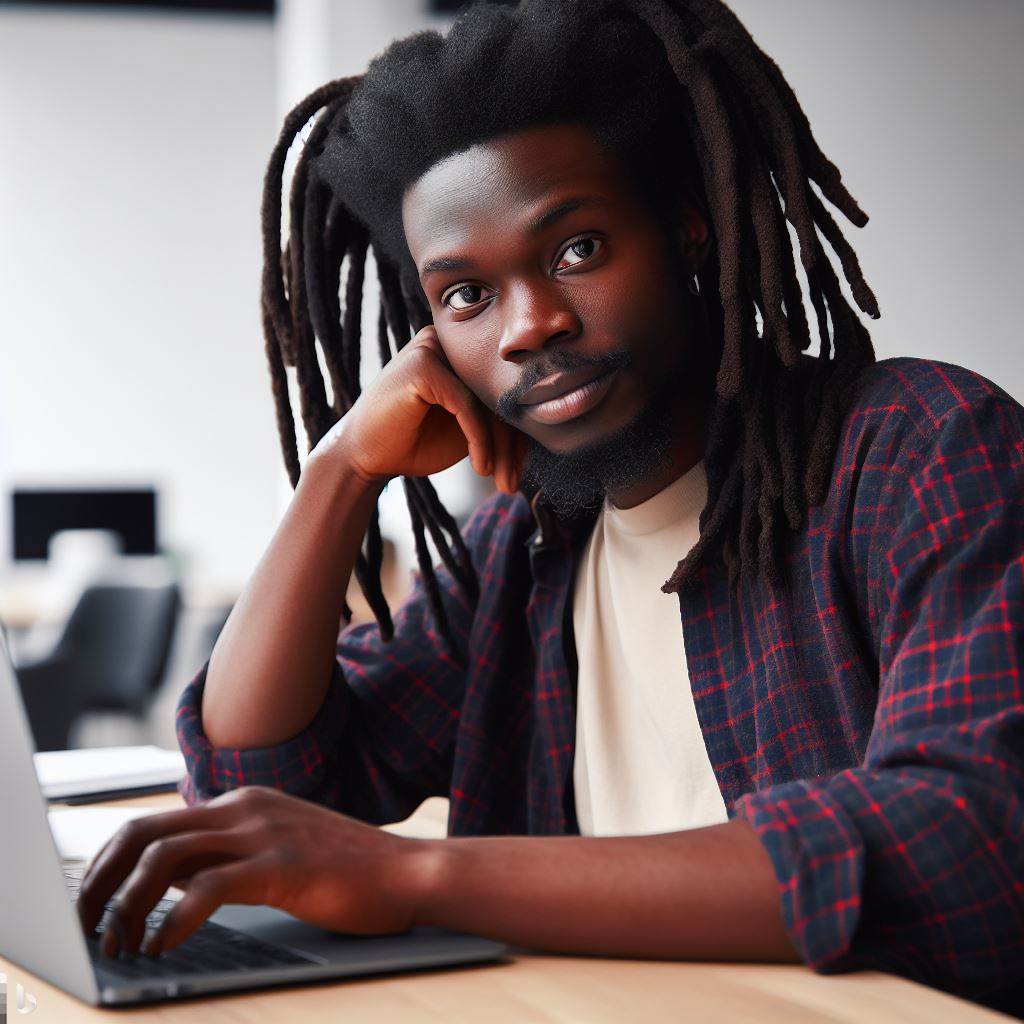Introduction
Transcription plays a significant role in various fields like journalism, legal, medical, and entertainment industries.
Efficient transcription requires both speed and accuracy. Speed ensures timely delivery of transcripts, while accuracy ensures the content’s integrity.
Transcription involves listening to audio or video recordings and converting them into written form.
It requires active listening skills, multitasking abilities, and excellent typing speed.
Accuracy is necessary to capture the essence of the content and convey the intended message precisely.
The purpose of this blog post is to provide valuable tips that transcriptionists can implement to enhance their speed and accuracy.
These tips will help transcriptionists deliver transcripts in a timely manner without compromising quality.
One essential tip is to familiarize yourself with the subject matter before starting transcription.
This allows you to understand the context and specialized terminology, enabling faster and more accurate transcription.
Additionally, practicing touch typing can significantly improve your typing speed and reduce errors.
Another helpful tip is to use transcription software or tools that offer features like audio speed control, shortcut keys, and automatic text formatting.
These tools can save time, streamline the transcription process, and improve efficiency.
It is also crucial to create a distraction-free work environment and develop good time management skills.
Avoiding interruptions and setting realistic deadlines will increase both speed and accuracy.
Lastly, speed and accuracy are vital in transcription.
By implementing the tips mentioned in this blog post, transcriptionists can enhance their skills, deliver quality transcripts, and meet the expectations of their clients efficiently.
Tips to Improve Speed in Transcription
Use shortcuts and hotkeys
One effective way to improve speed in transcription is by utilizing shortcuts and hotkeys.
These are pre-programmed commands that can be triggered by pressing a combination of keys or buttons.
By familiarizing yourself with these shortcuts, you can avoid time wasted by navigating through menus and options manually.
This can significantly speed up your workflow and improve your efficiency.
Familiarize yourself with audio playback features
Another helpful tip to boost your transcription speed is to become well-acquainted with the audio playback features of the transcription software you’re using.
These features allow you to control the audio playback speed, such as adjusting the speed to play back at a faster pace.
By increasing the playback speed, you can listen to the audio faster and transcribe at a quicker rate.
Additionally, you can utilize the pause, rewind, and fast forward functions to replay parts that you might have missed or require additional clarification.
Develop touch typing skills
Touch typing refers to the ability to type without looking at the keyboard, relying solely on muscle memory.
This skill can greatly enhance your transcription speed by eliminating the need to constantly shift your focus between the audio source and the keyboard.
By practicing touch typing regularly, you can attain faster typing speeds and reduce the chances of errors.
Online typing tutorials and exercises can help you improve your accuracy and speed in transcription.
Use speech recognition software
An alternative method to improve speed in transcription is through the use of speech recognition software.
By utilizing advanced algorithms, this software can convert spoken words into text.
Although it may require some initial training, speech recognition software can significantly increase transcription speed, especially if you are a fast speaker.
You can further enhance its accuracy by using a high-quality microphone and speaking clearly.
Keep distractions at bay
To maintain a fast transcription pace, it is crucial to create a distraction-free environment.
Minimize external disturbances such as noisy surroundings, interruptions, or multitasking.
Find a quiet place where you can concentrate solely on the transcription task at hand.
You can manage distractions by turning off notifications on your computer or using noise-canceling headphones.
Take breaks
While it may seem counterintuitive, taking regular breaks can actually improve both speed and accuracy in transcription.
Continuous typing for extended periods can cause fatigue and decrease focus.
Give yourself short breaks in between transcriptions to rest your fingers and eyes.
This will help maintain your overall productivity and prevent errors caused by tiredness or mental exhaustion.
Use these tips to enhance your speed in transcription and complete tasks efficiently.
By implementing shortcuts, familiarizing yourself with audio playback features, honing touch typing skills, utilizing speech recognition software, eliminating distractions, and taking breaks, you can significantly improve your transcription speed and accuracy.
Read: Challenges of Freelancing Transcription Jobs in Nigeria
Tips to Improve Accuracy in Transcription
Achieving accuracy in transcription is crucial for ensuring high-quality work.
Mistakes can lead to miscommunication and misunderstandings. Here are some tips to help improve accuracy in transcription:
Use high-quality headphones
Invest in good headphones that provide clear and accurate sound.
This will help you accurately transcribe audio files without missing any important details.
Familiarize yourself with the subject matter
Prioritize understanding the content you are transcribing.
Familiarity with the subject matter will allow you to anticipate terminology, abbreviations, and technical jargon, improving your transcription accuracy.
Highlight timestamps and difficult portions:
Identify difficult sections or areas where the audio is unclear and highlight them for later review.
Timestamps will help you easily locate these portions during proofreading, ensuring accuracy.
Regularly proofread your work
Proofreading is essential for catching errors and improving accuracy.
Take the time to review your transcription, listening to the audio again if necessary, to ensure accurate representation of the spoken words.
Utilize online resources
Take advantage of online tools and resources that can aid in improving accuracy.
Use spell-checking tools, grammar-checking software, and even specialized transcription software to enhance the quality of your work.
Ask for clarification when needed
If you encounter unclear parts in the audio or have doubts about certain terms, do not hesitate to ask for clarification.
Reach out to the speaker or seek help from subject matter experts to ensure accuracy in your transcription.
By following these tips, you can significantly improve accuracy in transcription.
Remember, accuracy is crucial for maintaining the integrity and effectiveness of transcribed content.
Read: Guru vs. Upwork: Which is Best for Nigerian Writers?

Tools and Resources for Transcription
Transcription software and apps
- Transcription software and apps are essential tools for improving speed and accuracy in transcription.
- These tools offer features like playback control, time-stamping, and automatic formatting, making the process more efficient.
- Some popular transcription software includes Express Scribe, InqScribe, and Transcriber Pro.
- Transcription apps like Otter and Dragon Anywhere are also widely used for mobile transcription on the go.
- By using these tools, transcribers can save time and minimize errors, resulting in higher productivity.
Online dictionaries and grammar checkers
- Online dictionaries and grammar checkers are valuable resources for transcribers who need to ensure accuracy in their work.
- Websites like Merriam-Webster and Oxford English Dictionary provide comprehensive definitions and examples of words.
- Grammar checkers like Grammarly and ProWritingAid help in detecting grammar and punctuation errors, improving the quality of transcriptions.
- These tools enable transcribers to verify spellings, check meanings, and enhance language usage, leading to more accurate transcriptions.
Reliable transcription websites and forums
- Joining reliable transcription websites and forums allows transcribers to connect with fellow professionals, share experiences, and learn from each other.
- Websites like Transcription Essentials and The Transcription Network provide valuable resources and discussion forums.
- These platforms enable transcribers to seek guidance, get feedback on their work, and stay updated with the latest industry trends and techniques.
- By actively participating in these communities, transcribers can improve their skills, expand their knowledge, and enhance overall transcription performance.
Online courses and tutorials
- Taking online courses and tutorials specific to transcription can greatly enhance a transcriber’s speed and accuracy.
- Platforms like Udemy and Coursera offer courses on transcribing audio, video, and specialized topics like medical transcription.
- These courses provide valuable insights into transcription techniques, shortcuts, and best practices.
- By investing time and effort in these courses, transcribers can gain new skills, refine their existing ones, and become more efficient and accurate in their work.
Transcription style guides
- Transcription style guides serve as reference materials to maintain consistency and adhere to industry-specific guidelines.
- Guides like The Chicago Manual of Style and AP Stylebook provide guidelines on punctuation, formatting, and usage for different types of transcripts.
- These resources help transcribers create standardized transcripts that are easily understandable and professional.
- Following a style guide helps eliminate inconsistencies, ensuring that the final transcription is accurate and meets the required standards.
Lastly, using the right tools and resources is crucial for improving speed and accuracy in transcription.
Transcription software, online dictionaries, and grammar checkers enable transcribers to work efficiently and ensure accuracy in their transcriptions.
Reliable transcription websites and forums provide a platform for learning, sharing experiences, and staying updated with industry trends.
Online courses and tutorials offer opportunities to gain new skills and refine existing ones.
Finally, adhering to transcription style guides helps maintain consistency and produce professional transcripts.
By utilizing these tools and resources, transcribers can enhance their transcription performance and deliver high-quality transcripts.
Read: Freelance Marketing vs. Agency: Which Suits Nigeria Best?
Common Challenges in Transcription and How to Overcome Them
Accents and dialects
- Accents and dialects can make transcription challenging as understanding speech becomes difficult.
- Familiarize yourself with different accents and dialects by listening to recordings and practicing regularly.
- Use tools like slowdown software or change playback speed to help decipher unfamiliar accents or dialects.
- Take notes and pause frequently to ensure accuracy when dealing with challenging language variations.
Background noise
- Background noise can interfere with the clarity of audio, making it harder to transcribe accurately.
- Find a quiet and distraction-free environment to minimize external noise while transcribing.
- Use noise-cancelling headphones or audio editing software to reduce unwanted background noise.
- Familiarize yourself with specific noise patterns and optimize volume settings to improve audio quality.
Poor audio quality
- Poor audio quality can make it challenging to decipher speech and accurately transcribe it.
- Request better quality recordings from clients or sources to ensure clearer audio for transcription.
- Use specialized software or filters to enhance audio clarity and reduce background noise or distortion.
- Communicate with clients to address audio quality issues and ask for support in improving recording conditions.
Difficult terminology or jargon
- Dealing with difficult terminology or industry-specific jargon can slow down transcription speed.
- Research and familiarize yourself with the terminology used in different industries or subject areas.
- Use online dictionaries, glossaries, or industry-specific resources to improve your knowledge and accuracy.
- Ask clients for any available reference materials to ensure proper understanding of terminology or jargon.
Slang or informal speech
- Transcribing slang or informal speech can be challenging as it deviates from standard language rules.
- Stay updated with current slang and informal language by engaging with relevant sources or communities.
- Use context clues and research to understand unfamiliar slang terms or expressions.
- Seek clarification from clients or speakers when encountering challenging slang or informal speech.
Transcription can be a complex task, particularly when faced with common challenges such as accents and dialects, background noise, poor audio quality, difficult terminology or jargon, as well as slang or informal speech.
However, understanding and actively working to overcome these challenges can significantly improve transcription speed and accuracy.
Read: Adapting Global Marketing Trends for the Nigerian Market
Conclusion
To improve speed and accuracy in transcription, recap the main tips discussed:
- Use a foot pedal to control audio playback and typing speed.
- Break down large tasks into smaller, manageable chunks.
- Familiarize yourself with common shortcuts and use efficient typing techniques.
- Use transcription software with time-saving features like auto-correct and auto-formatting.
- Proofread and edit your work before finalizing the transcript.
Encourage practice and patience
- Regularly practice transcription exercises to build your speed and accuracy.
- Be patient with yourself as transcription skills take time to develop.
- Set realistic goals and track your progress to stay motivated.
Final thoughts and call-to-action
Transcription can be challenging, but with the right strategies and mindset, you can improve.
Remember, speed and accuracy come with practice and experience.
Start implementing these tips in your transcription work today and watch your skills grow!